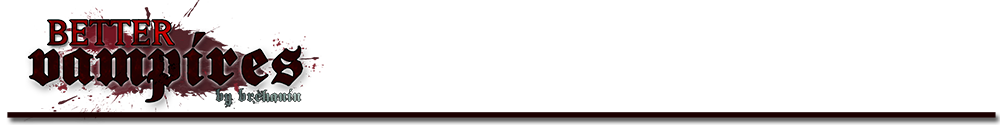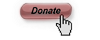The "RaceCompatibility for Skyrim and Dawnguard" mod should work well with my mod, but you have to follow TMPhoenix's directions ... my mod needs a clean save in between an old version and a new - he outlines a clear procedure how to do a clean save in conjunction with his mod. WARNING: If you want to use Race Compatibility, you must use the version of his mod that works with my exact version of Better Vampires or things will break. His mod replaces some of my scripts. "If you need to do a clean save for Better Vampires, you don't need to remove the RaceCompatibility mod, you NEED to make sure you re-install it WITHOUT the Better Vampires option. Then do your clean save, then re-install Better Vampires and then re-install RaceCompatibility mod WITH the Better Vampire option. Then you need to make sure NMM/LOOT has placed the mods in the correct load order." - TMPhoenix If you do not have Dawnguard or still need help, check with TMPhoenix for troubleshooting. Load Order Load order is important. My mod has to be in the correct load order. I highly recommend you use LOOT to sort your load order; it is quite easy to use. The load order in general should look like this: If you need to update my mod while using RaceCompatibility, Octoboy outlined these steps that worked perfectly for him: Using the BV MCM -> Clear/Reset BV Mod Using the BV MCM -> Reset Sanguinare Vampiris (curing vampirism) Saving the game in a new slot Exit Skyrim Using the NMM -> Uninstall BV Using the NMM -> Uninstall RC Using the NMM -> Install RC WITHOUT BV Load Skyrim Save from earlier. Save in another, new slot (this makes your clean save) Exit Skyrim Using the NMM -> Uninstall RC Using the NMM -> Install BV Using the NMM -> Install RC with BV (overwriting the VampireQuest scripts from BV) Using the NMM -> Arrange Load Order Skyrim.esm All DLC RaceCompatibility.esm Unofficial Patches CustomRaces.esp RaceCompatibilityUSKPOverride.esp CustomRace.esp And at the bottom, after all other plugins, finally Better Vampires Load most recent save Using the BV MCM -> Reset Sanguinare Vampiris (to become infected) Wait for 3 days (72 hours) I do not use a custom race or the RaceCompatibility mod, but Jayce Styles created a great video on how he got his Lunari custom race working with Skyrim, the RaceCompatibility mod, and Better Vampires: |
Known Issues and FAQ >