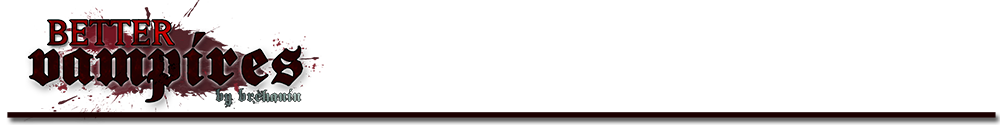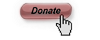Many thanks to fijea at Skyrim Nexus for this guide. Here's a step-by-step guide for updating Better Vampires with DSR and ASIS installed: MCM: Mod Configuration Menu (SkyUI) NMM: Nexus Mod Manager *Always save on a new slot* 1. [MCM] Dual Sheath Redux > Start/Stop > Uninstall 2. [MCM] Better Vampires > Troubleshooting and Cleanup > Reset/Clear Better Vampires Mod 3. [MCM] Better Vampires > Reset Sanguinare Vampiris 4. Save, exit skyrim. 5. [NMM] Uninstall DSR 6. [NMM] Uninstall BV 7. [NMM] Uninstall Race Compatibility 8. [NMM] Update BV and RC to the latest version 9. [NMM] Reinstall RC without BV (overwrite). 10. [NMM] Untick from load order: - Dual Sheath Redux Patch.esp - ASIS-Dependency.esp - ASIS.esp (This will prevent ctd after bethesda logo) 11. Load skyrim. Select "Yes" on missing contents. 12. Save on a new slot (clean save) then exit skyrim. 13. [NMM] Uninstall RC 14. [NMM] Reinstall BV (overwrite) 15. [NMM] Reinstall RC with BV (overwrite) 16. [NMM] Reinstall DSR 17. Patch DSR using SkyProc 18. Reopen NMM 19. [NMM] Make sure ASIS and DSR esps are ticked, including dependency and patch. 20. [NMM] Arrange load order: Skyrim.esm --------------- RaceCompatibility.esm Unofficial Patches --------------- RaceCompatibilityUSKPOverride.esp CustomRace.esp --------------- Better Vampires.esp Dual Sheath Redux.esp Dual Sheath Redux Patch.esp ASIS-Depedency.esp ASIS.esp 21. Load skyrim 22. [MCM] Better Vampires > Reset Sanguinare Vampiris (You might need to wait until the MCM menu(s) registered) 23. Wait for 3 days, done! *You also need to re-configure Better Vampires |
Known Issues and FAQ >